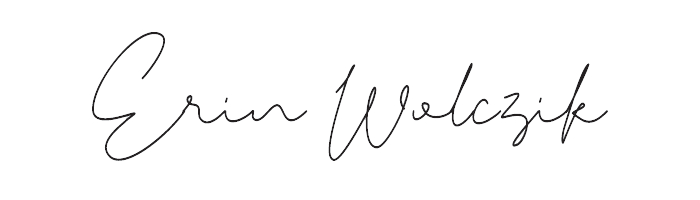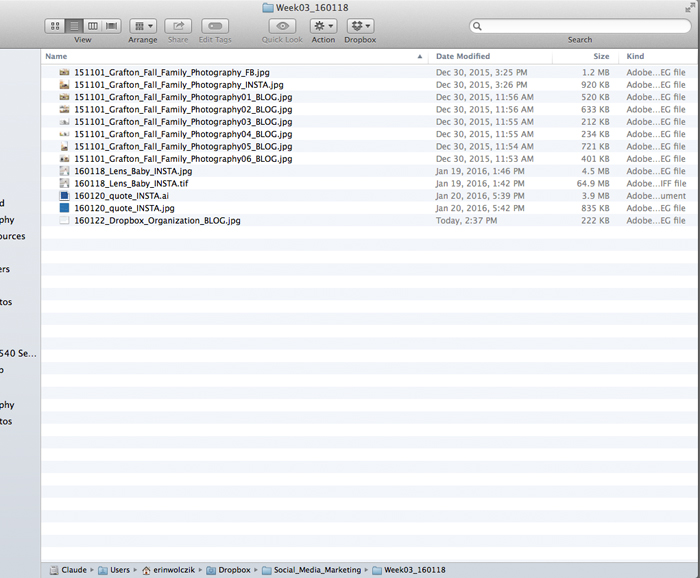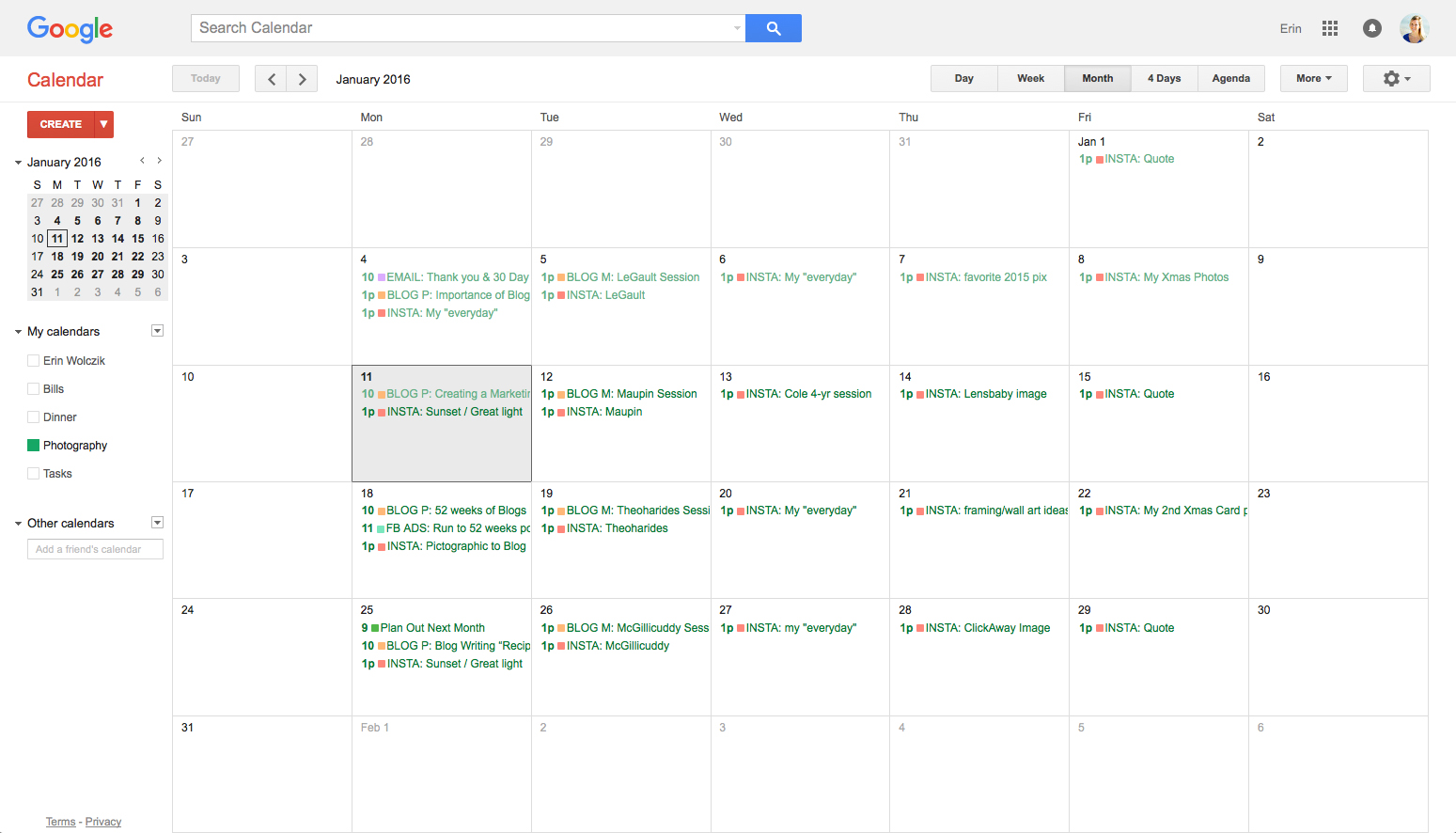There are a ton of great reasons to use Dropbox, but the one I care about the most is being able to access it on-the-go. I haaaate wasting time, and after I was banging my head against the wall waiting 50(!) minutes for a doctor’s appointment a few weeks back, I knew it was time to save my social media marketing files in Dropbox going forward. This way, the next time I have a few minutes (or fifty, grrrrrr) to spare I can pull up the Dropbox app on my phone and crank out a blog or few Instagram or Facebook posts!
In my Dropbox, I have a main “Social_Media_Marketing” folder, and then have my folders organized by the week—with the date at the end. Typically I organize my folders on my hard drive with the date first, but this year I am focusing on breaking down my to-do list into manageable WEEKLY tasks so I like to know what week I am on! After the week passes I tag the folder with red, which helps my eye jump visually to the week I am on. Only three weeks into the new year, it is easy to remember what week I am on right now, but in a few more weeks I know this will come in handy!
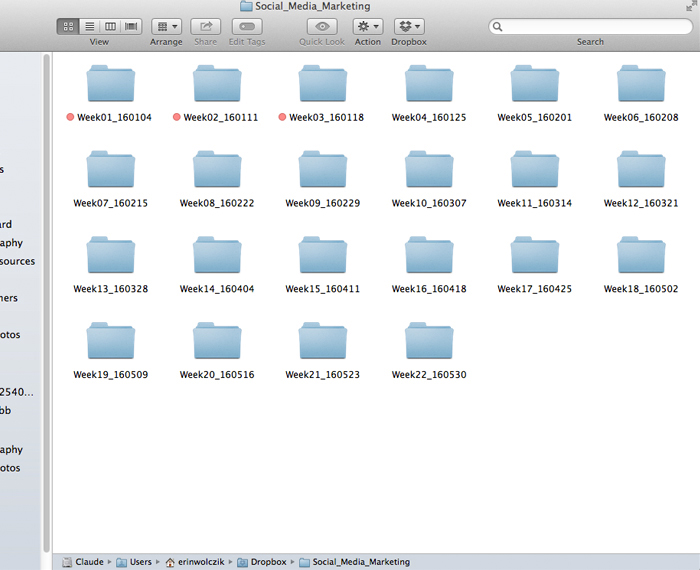
Within each folder, I dump all my files for the week. If I batch my blog posts a few weeks or month out, I can just dump them in the correct folder until that week comes. I also save my Facebook and Instagram images here as well. This year I am sharing quite a few images on Instagram from my real camera (vs my iphone) so I will crop them into a square + watermark them in Photoshop, and save them ready to go. When I am ready to post on Instagram (or Latergramme), I will pull up my Dropbox folder on my iphone, save the image to “Camera Roll”, and I will then be able to access it to post on Instagram.
That’s it! Nothing fancy, but I LOVE being organized and being able to access files on the go. How do you use Dropbox? Any tips for maximizing time + organization? I would love to hear them!